
New certified DMCA takedown notices, finding out when they have been received
Let’s imagine that you find your work is being shared or sold somewhere, online, without your permission. What to do?
Firs of all, stay calm. As we always say, the best policy is to refrain from following your first impulse, which may be to send an angry email to the offender. Maybe they misunderstood the work’s license, or they made a mistake out if ignorance, without ill will, and it can be easily solved.
Our goal is to find a fast solution while staying polite.
If your work is registered on Safe Creative, it should be easy.
Firstly, gather evidence.
Depending on the evolution of the case, you may need to prove somehow that your work was on that page. Let’s imagine that they take it down, and they put it back up after a couple of weeks.
In order to prove what they are doing, we recommend you to take certified screen captures, or to record the navigation session. Gather evidence to prove that your work is being misused.
- Safe Stamper Web allows you to take screen captures and record browsing sessions on video.
It is a tool developed by Safe Creative so your captures are certified and safe to use in court. You will be able to prove with certainty the exact content that people could find at that exact time on that URL.
When you’re ready, send a Cease & Desist notification from Safe Creative.
Cease & Desist notifications, or DMCA Takedown notices, serve this purpose. They inform alleged offenders of the fact that they’re using copyrighted content without permission.
There’s no need for you to write anything. We’ll get the text ready for you.
To send the email, just log into Safe Creative, go to “My registrations”, and look for the work / s which they are using without permission.
You can select several works at once from the “My registrations” listing and then click on “Manage selected” > “Send Cease & Desist”.
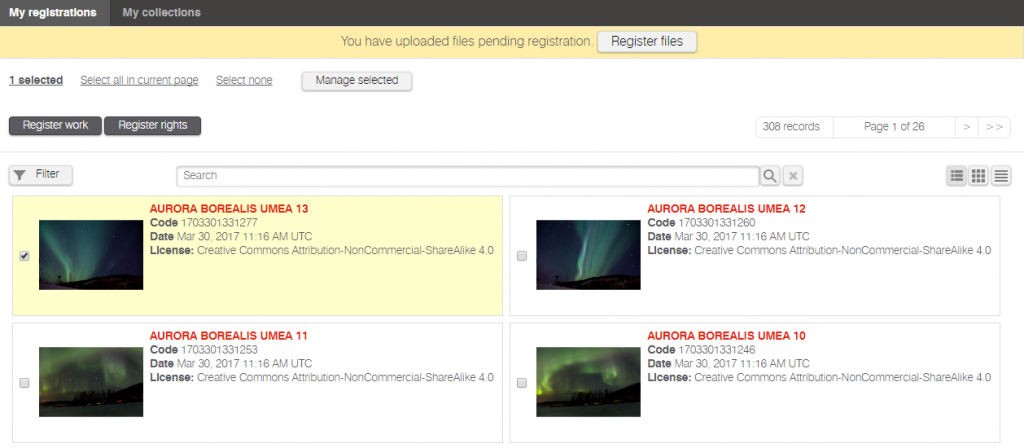
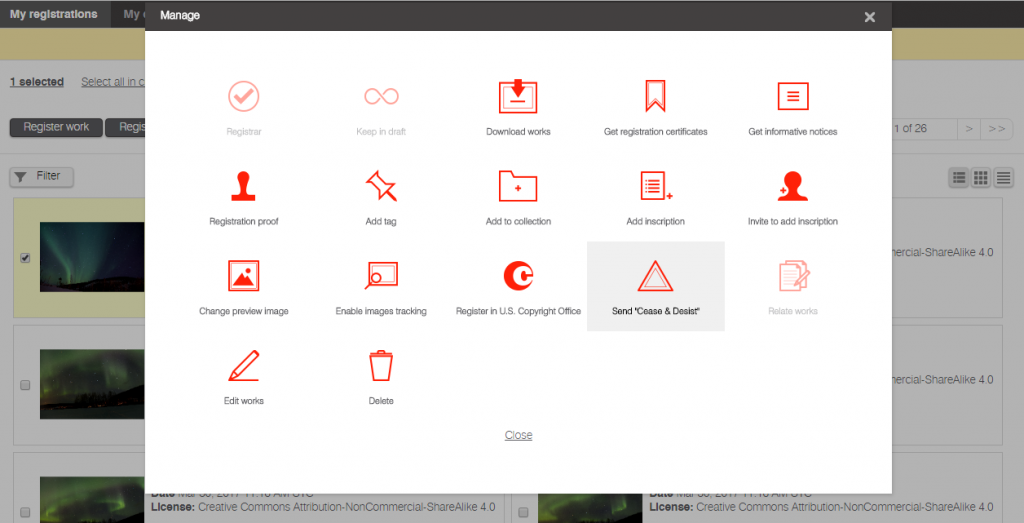
You can also send the notice for a single work by accessing the work’s page and clicking on “Send Cease & Desist” on the left-hand side menu.
Next, you will be presented with a form. Fill in the fields with the necessary information to send the notice.
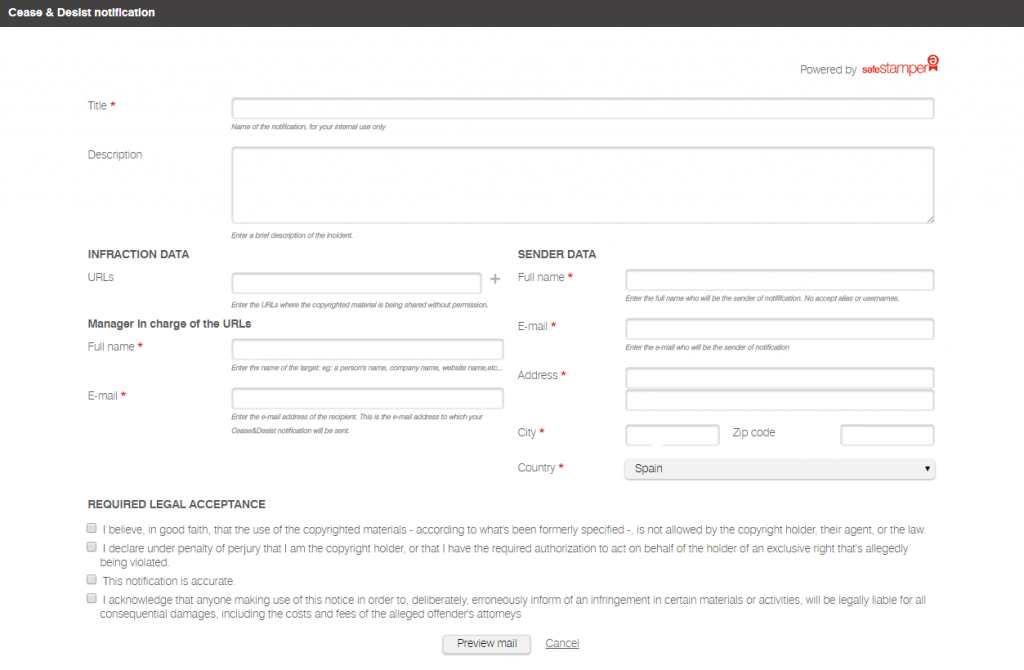
The resulting email will feature links to the registration information of your works on Safe Creative, as well as the information you specify here. The required data includes:
- The web addresses where the misuse is taking place.
- The name and email address of the person or entity responsible for those addresses.
- Your contact information.
You will be able to preview the email before sending it.
The email gives the offender 10 days to cease this activity. If in that time since they open the notice they don’t take down your content, and you don’t receive an answer, that would be the moment to contact a professional lawyer and seek legal assistance.
Wait until you receive the email letting you know the other person has read your notice.
This is the great new feature that we have added to “Cease & Desist” emails. Now, when the other person receives your notice, you will be able to download a certificate saying:
- When they read the notice.
- At what time.
- From what IP address.
This information is gathered each and every time they open the notification, so you will be able to know even if they have opened it several times.
It is like sending your notice via certified mail!
If they ignore you, seek professional assistance.
From this moment, if the other person doesn’t cease their activity, the only thing left to do is to take legal action.
Contact a trusted lawyer, or ask for help from any of the lawyers and Intellectual Property professionals who collaborate with Safe Creative, on our legal experts directory.
