
We improved the business account interface
Thanks to the feedback from our users, we have proceeded to improve and simplify the use of the business account.
Let’s take a look at the changes:
Figure 1: The main screen is renamed to “Start”. Here we will select on whose behalf we will make the registrations. On the left is the currently selected user. In the “Change user / client” button we can modify in whose name we are going to make the registration. Once everything is correct we can start the registration by clicking on “Register work”. We have also added to the top menu, under “Clients”, a page to manage them.
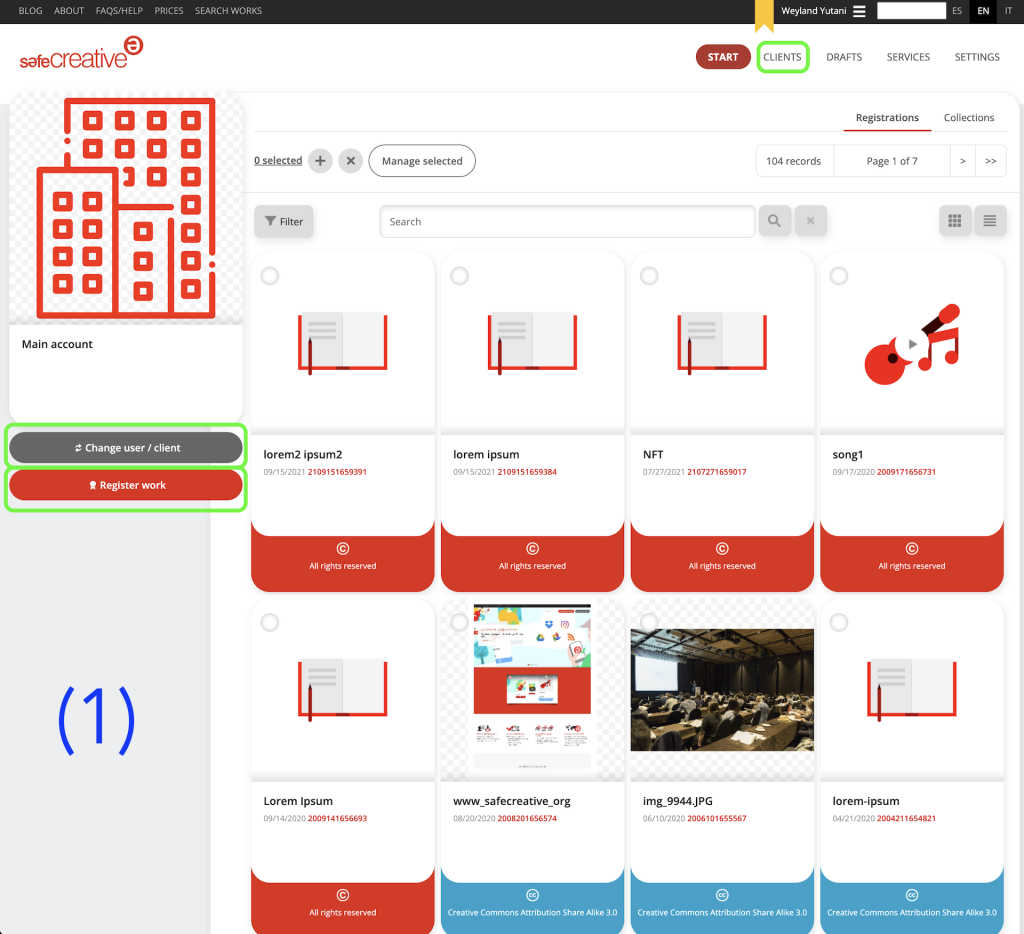
Figure 2: When clicking on “Change user / client” a window opens to search and select the appropriate one. If we want to register in the name of our main user, we click on the red button “Select main account”. Once we have selected the corresponding one, we can click on “Register work”.
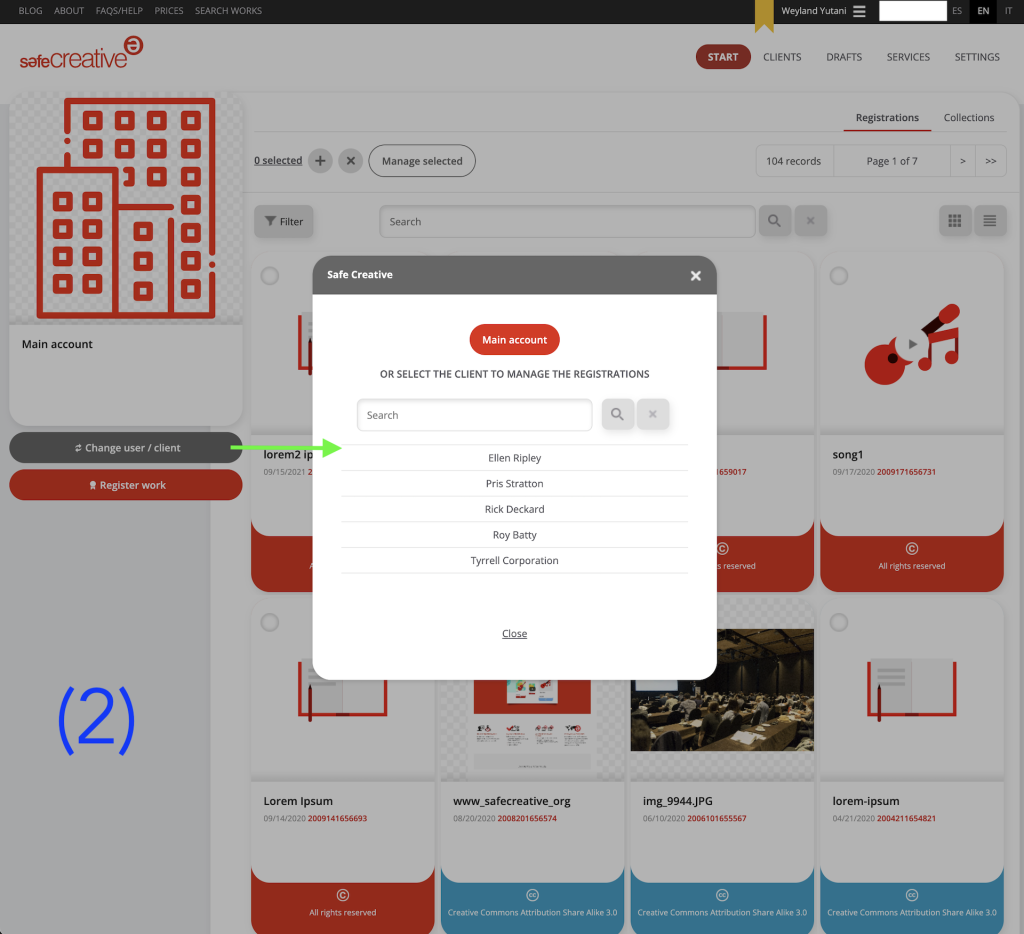
Figure 3: In the “Clients” menu we can easily manage them. We can filter, edit, modify, delete (if there are no records made on their behalf), query and, of course, register works on their behalf. We can also query and classify alphabetically, by number of registrations and last registration made.
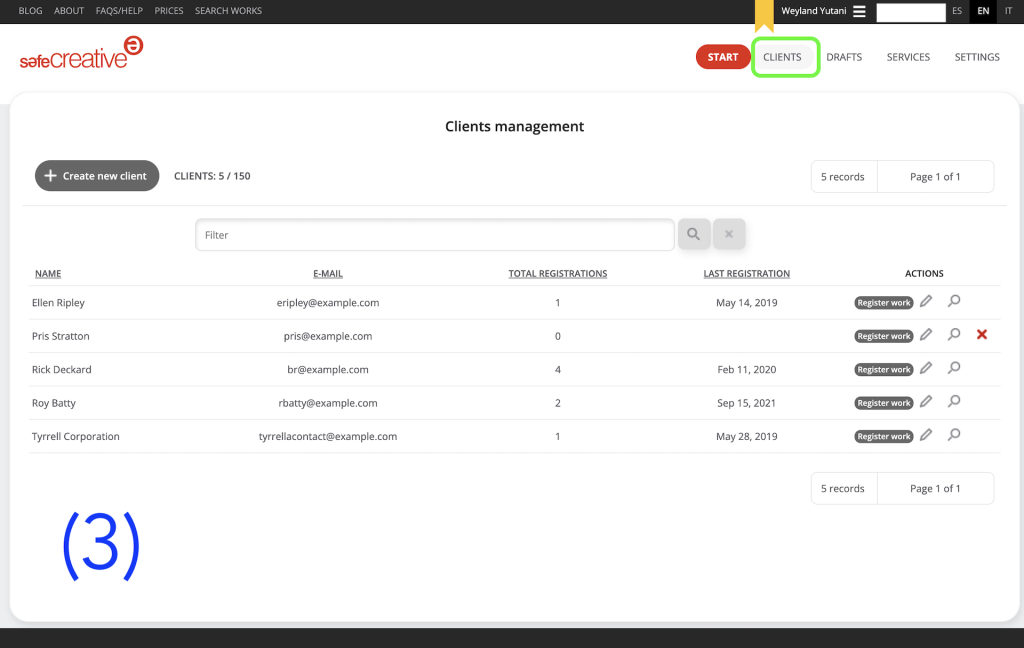
If you have any questions, please do not hesitate to contact us through Help/FAQs.
(Featured image: Image by Gerd Altmann from Pixabay)
